The Language Translations table allows text entries to be substituted in messages and text translated to a different language.
Foreign Language Substitution Example
Foreign Language Substitution Example. Only the values returned for the substitution codes (inside the <> brackets) will be translated. Any component of these values can also be translated. For example, if a Service Extra has been defined as "Cooked Breakfast" - and the extra description is being output in the message, then translations for the English words Cooked Breakfast can be set up in the Language Translation table and the system will translate on message output. If the sentence reads:
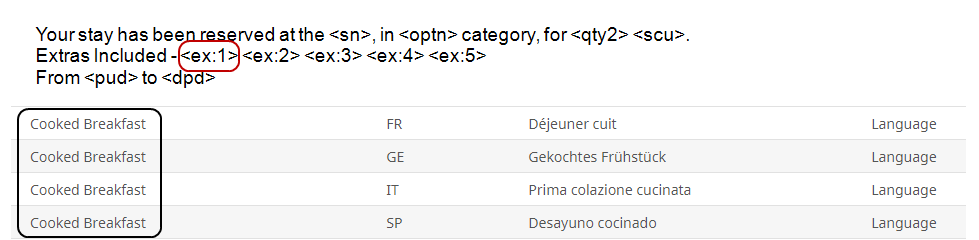
When the message is output in a valid foreign language (valid being determined by a Language Code having been set up and the translations having been entered into the Foreign Language Translations table). The Cooked Breakfast is included in the service as Extra 1, and if a translation exists it will be translated. In this example, Cooked Breakfast has been entered into the Language Translation for French, German, Italian and Spanish so Cooked Breakfast would be substituted for the language translation text.
Hard Coded Example
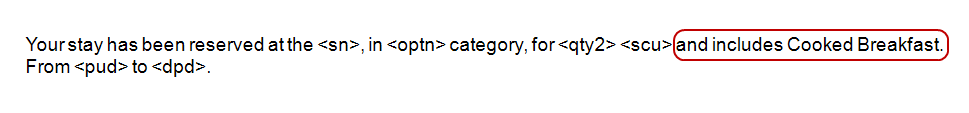
Then the words 'and includes Cooked Breakfast' would not be translated because they are in the body of text (hard coded into the message), and not output via a substitution code.
The translation of dates and portions of a date can also be performed. Depending on the user's local Windows settings and whether or not short or long date formats are being used, the alpha values in a date can be translated. This means that the following should be set up in the translation table to cover both long and short date eventualities:
- Days of the week–long format: Monday, Tuesday, Wednesday, Thursday, Friday, Saturday, Sunday.
- Days of the week–short format: Mon, Tue, Wed, Thu, Fri, Sat, Sun.
- Months of the year–long format: January, February, March, April, May, June, July, August, September, October, November, December.
- Months of the year–short format: Jan, Feb, Mar, Apr, May, Jun, Jul, Aug, Sep, Oct, Nov, Dec.
Other fields which can have data that could be translated are:
- Service First Charge Unit/Second Charge Unit descriptions - e.g. Room/Night; Person/Visit etc.
- Service Class/Service Locality descriptions - e.g. 3 Star/Downtown etc.
- Option Description - e.g., Run of House etc.
- Extra Descriptions - e.g., American Breakfast, Porterage.
- Room Type Descriptions - e.g., Single, Twin, Double, Triple, Quad, Other.
- Pax Descriptions - e.g., Adult/Adults, Children, Infants.
- Booking/Service Statuses - e.g., Confirmed, On Request, Off Allotment etc.
This is not an exhaustive list, but gives an idea of the types of translations that can be made.
Create Language Translations
-
From the Home menu, select
 Home > System > Code Setup.
Home > System > Code Setup.
-
From the Code Setup menu, select
 Messaging > Language Translations.
Messaging > Language Translations.
-
On the
 Language Translation screen, if the Language Translation that you want is not already in the list, click Insert.
Language Translation screen, if the Language Translation that you want is not already in the list, click Insert.
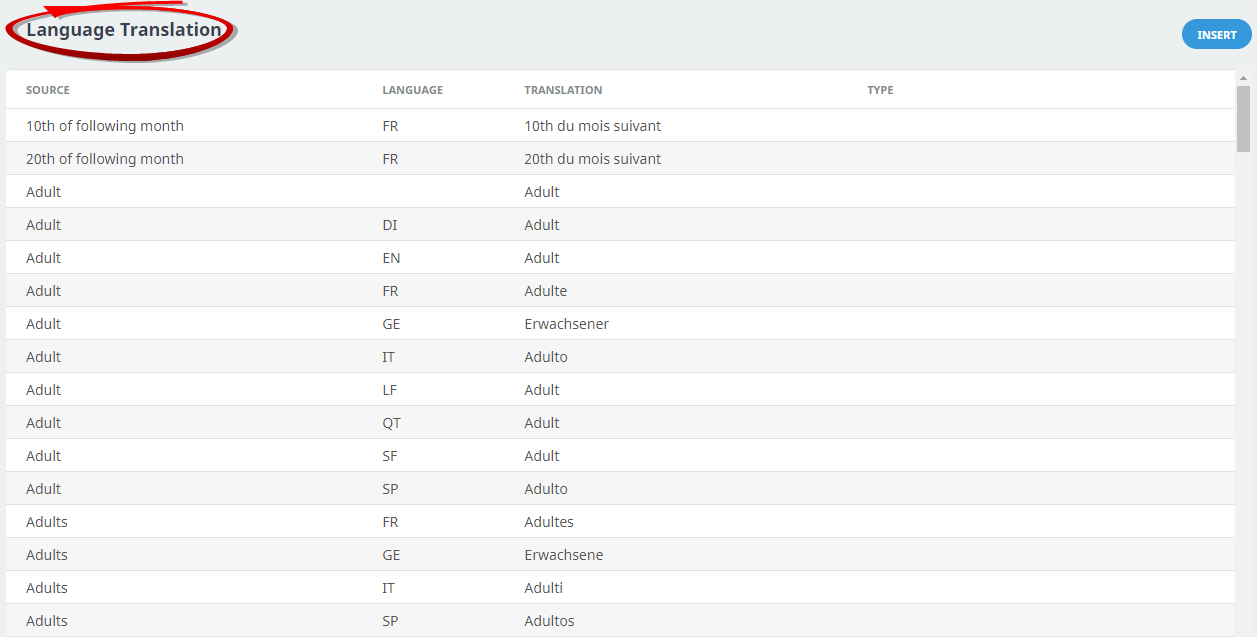
-
On the blank
 Language Translation screen, enter a Source and select if this is a language or a date format translation. In the Language Translations section, enter the Translation Text into the required language field.
Language Translation screen, enter a Source and select if this is a language or a date format translation. In the Language Translations section, enter the Translation Text into the required language field.
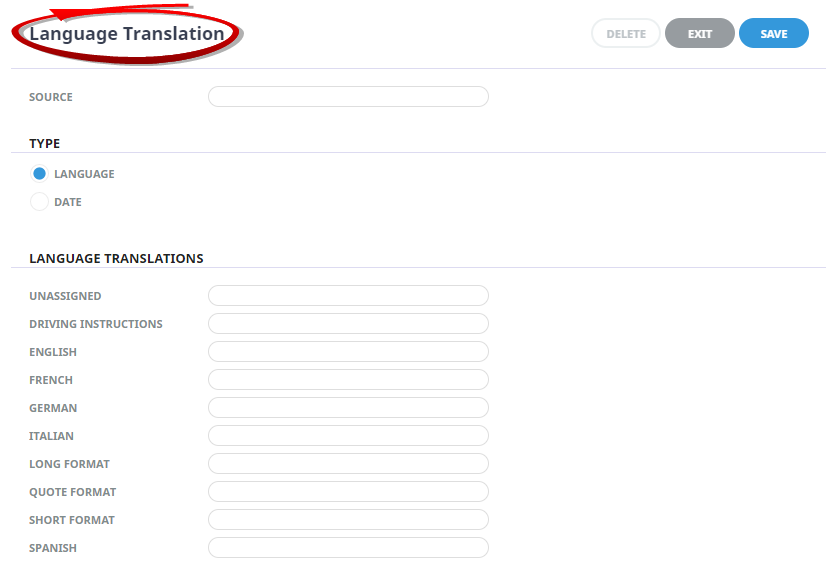
-
Review the
 completed screen.
completed screen.
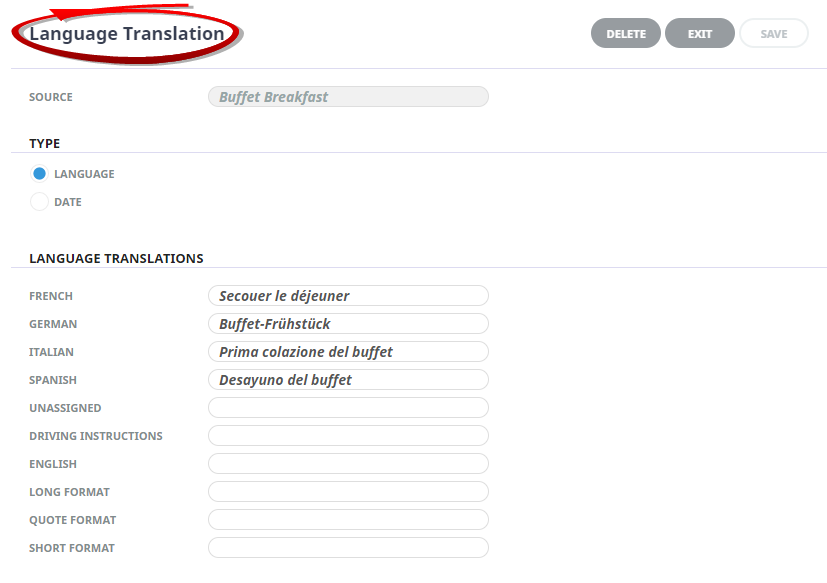
-
Click
 Save to keep the changes.
Save to keep the changes.
-
Click
 Exit to discard any changes.
Exit to discard any changes.

NOTE: After clicking Save, the screen clears, ready for another Language translation entry - continue adding Language translation codes or click Exit to close the screen.
About Language Translation Fields
Source
The source field is the word or phrase to be translated, this field can be up to 120 characters.
NOTE: With the exception of some date detail, the Source will probably be in English, regardless of the Windows local setting. If (e.g.) the system base language is French and accommodation charge units have been set up as per Room per Night, then the translation will be from Room to Chambre, Night to Nuit (English to French) rather than French to English.
Type
The default check box selected for this field is language. Any components of a date field (Date) must be set as a Date Type. This means that if the date format in the message is set to be (e.g.) Windows date format "dddd, d MMMM yyyy", which would be output as (e.g.) Wednesday, 01 June 2016, then the translation for the words "Wednesday" and "June" must also be set as a date
Translation
Translation text for each required language will need to be entered here, this field can be up to 120 characters.
NOTE: Language translation codes must first have been defined. If the language code you require is not listed, refer to Language Codes to setup the language code. Language translations work in conjunction with message templates and the language that is assigned at the Agent level.
What Message Types Will Translations Work In?
Language Translations will work in the following message types:
- Booking Agent
- Booking Supplier
- PCM Agent
- PCM Supplier







